-
THE BEST DEAL
Over 1000 Channels, Movies on Demand, TV Series and Premium Channels. Get an $8 discount when you pay with Bitcoin via Cash app.Sign up now -
- Over 1000 Channels
- 6000 Movies On Demand (Updated Weekly)
- 17000 TV Show Episodes (Updated Daily)
- Local Networks, Premium Channels and News
- ALL PPV FIGHTS AND EVENTS are Included
- ALL NBA, NHL, MLB AND NFL premium packages Included
- 5 connections NOT IP locked
- Free trial no card required. This is risk free to test our amazing service
- Downloads are here on the website, just scroll down
- Live customer service/technical support available 24/7
- To successfully AI implementation in business.
Do a test chat now!
24/7 Customer Support
Our dedicated team is here to assist you anytime, ensuring your queries and concerns are addressed promptly. Trust us for reliable and accessible assistance whenever you need it.
To chat with a live agent, please click the button below. The chat widget is located at the lower right corner of your screen.
A full-service broker is a broker that provides a large variety of services to its clients including research and advice, retirement planning, and more.
How It Works
Order our a license that suits your needs. You can choose from different licenses: 1 Month or 3 Months
Subscribe
Purchase the package that suits your needs.
Install App
Install App Visit the download section to choose the correct app for your device.
Login
Use the Log In Credentials we Emailed you when you first Signed up.
Relax and Enjoy
You are all set.
No Credit Card necessary in a risk free trial
We accept Visa, Mastercard and Crypto Payments
Mobile payment made easy
Adding a new trending way to pay your subscription with more added features
Long Term Stability
Crypto is here to stay, and so are we. Keeping our cost down using crypto pay builds stability
Protect your identity
Using Crypto Payments is fast, easy and secure.
Security in Crypto Payments
Crypto Payments gives you the security credit cards can’t offer.
Payment Tutorial

Easiest Way To Pay
Although you can pay with Bitcoin using any wallet, if you are new to making payments with Cryptocurrency, we recommend using Cash App.
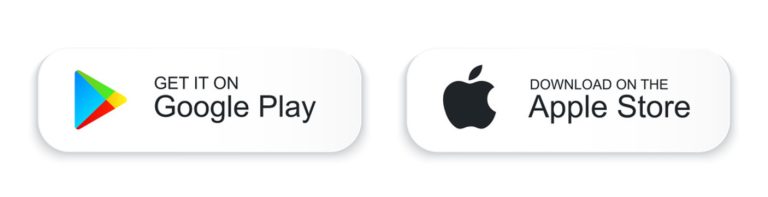
Firestick and Android device Download

Firestick Users:
Turning on the “App from unknown sources”
1. Go to “Firestick Settings”
2. Go to “Device” or “My Fire TV”
3. Go to “Developer Options”
4. Select “Apps from Unknown Sources” then turn it “ON”
1. Press the “HOME” button on the Firestick remote
2. Open the “Downloader”.
3. Type in the link nuplayer.net/zeus.apk then hit GO
4. Hit “Install”.
5. It will download the app on the Firestick.
6. Hit “Open”.
7. Type in the Service ID
8. Type in your credentials that you receive after signing up

Android users:
Use this link on any Android browser nuplayer.net/zeus.apk
Then type in your service ID and login credentials that you receive in the email after signing up

IOS and Laptop users:
Type this address into your Apple product or Laptop browser
super.nuplayer.net
Knowledge base
We made a list of most commonly asked questions. Be sure to go through it if you have a problem with our service.
Getting Started
How do I order?
Very simple, choose the subscription length you want to watch, click Buy Now, enter your information including real phone number and email so we can send you the logins.
Is there a credit check?
No! there is no credit check, ever, no contract, ever!
Payments
What payment methods do you accept?
It may vary from time to time but we usually always accept Visa, Mastercard.
Where do I receive my credentials
You’ll get emailed your credentials so please double and triple check that your email address is typed in correctly


